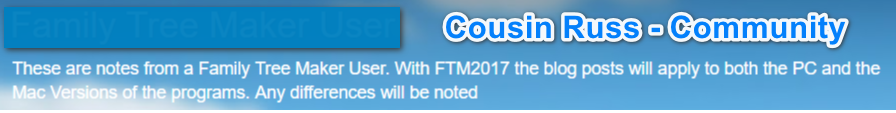Here are some helpful hints for our use of Google+. Thank you Andrew Hatchett for creating the post.
Any of you interested in doing HOA's, the Google+ User2User! community that Andrew hosts, is a Great community to be a part of.
https://plus.google.com/u/0/communities/101944073205735325459
Russ
Originally shared by Andrew Hatchett
Members of the community may find the following helpful and want to bookmark it.
Official Google+ Profile & Pages Help
View & Edit your Google+ Profile
https://support.google.com/plus/answer/1355890?hl=en&ref_topic=3049734
Create or Change your Google+ Profile Name
https://support.google.com/plus/answer/1228271?hl=en
Google+ Profile Suspensions
https://support.google.com/plus/answer/3100745?hl=en
Add a Nickname or Other Name to your Google+ Profile
https://support.google.com/plus/answer/3298988?hl=en
Choose how you share information on your Google+ Profile
https://support.google.com/plus/answer/1047279?hl=en
Get a custom URL for your Google+ profile
https://support.google.com/plus/answer/2676340?hl=en
Search in Google+
https://support.google.com/plus/topic/3052587?hl=en
Learn more about Google+ pages
https://support.google.com/plus/topic/3052532?hl=en