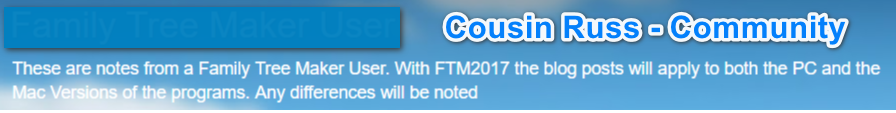Russ,
Do you know if a new version of FTM is coming out this year?
Is there a way in FTM 2014 to turn off the sync function?
I am thinking of getting a upgrade just to move my media to RM7 in a GEDcom file.
Thanks
Tuesday, February 24, 2015
Monday, February 23, 2015
Russ, I have a question for you -- I use both Family Tree Maker 2014and Ancestry and they are synced sorta.
Russ, I have a question for you -- I use both Family Tree Maker 2014 and Ancestry and they are synced sorta. So I wanted to put up a new tree on Ancestry - BUCHHOLZ-CLARKSON2014. BUT none of my pictures came thru. So instead of deleting the old tree -- I just renamed it until I could get the pictures into the new tree. Old BUCHHOLZ-CLARKSON2012 Is there a way to do this? Thanks
Tuesday, February 17, 2015
A member of this community, Joe Bissett made this post:
A member of this community, Joe Bissett made this post:
Cousin Russ, my FTM2014/Ancestry files are a mess. I have several iterations of my main family tree file, and some of them will no longer synch. I want to clean this mess up. How do I merge files on Ancestry and get everything back together with one file in each place?
I will respond to this post.
Cousin Russ, my FTM2014/Ancestry files are a mess. I have several iterations of my main family tree file, and some of them will no longer synch. I want to clean this mess up. How do I merge files on Ancestry and get everything back together with one file in each place?
I will respond to this post.
Monday, February 16, 2015
Welcome to all who are coming to this site from RootsTech 2015!
Originally shared by ****
Welcome to all who are coming to this site from RootsTech 2015!
We had another successful year at the Evidentia booth, and met so many interesting people – and so many of you were excited about Evidentia!
Evidentia was mentioned in several of the educational sessions at RootsTech this year, and we thank you for this unsolicited support! It looks like genealogy is catching up with what Evidentia has to offer! I also want to thank my wife, Becky Thompson, for assisting me at the booth this year. I loved hearing her say “our software…”.
The downside of having my wife at a convention with me is that she has twisted my arm until I agreed to extend the conference price to EVERYONE for the rest of February. Those of you who were on the fence at the convention can still save $5 if you purchase Evidentia in the next 2 weeks.
I also want to remind all of you about our special training session next week. On Friday, Feb 20th 8:30 PM EST we will be presenting our live training session “Getting Started with Evidentia” as a special Google Hangout On Air. You do not need to own Evidentia to attend, but you DO NEED TO REGISTER at http://evidentiasoftware.com/events-2 if you want to be eligible for a door prize.
Did I say DOOR PRIZE? I picked up several goodies at RootsTech and we will be giving them away during the hangout on Friday. You must be ‘present’ to win, and you must be registered.
We will be offering other training this year, but this will be the only opportunity to win a door prize.
Be sure to sign up for our mailing list to stay up to date with the latest training opportunities. You can sign up here.
http://evidentiasoftware.com/events-2
Welcome to all who are coming to this site from RootsTech 2015!
We had another successful year at the Evidentia booth, and met so many interesting people – and so many of you were excited about Evidentia!
Evidentia was mentioned in several of the educational sessions at RootsTech this year, and we thank you for this unsolicited support! It looks like genealogy is catching up with what Evidentia has to offer! I also want to thank my wife, Becky Thompson, for assisting me at the booth this year. I loved hearing her say “our software…”.
The downside of having my wife at a convention with me is that she has twisted my arm until I agreed to extend the conference price to EVERYONE for the rest of February. Those of you who were on the fence at the convention can still save $5 if you purchase Evidentia in the next 2 weeks.
I also want to remind all of you about our special training session next week. On Friday, Feb 20th 8:30 PM EST we will be presenting our live training session “Getting Started with Evidentia” as a special Google Hangout On Air. You do not need to own Evidentia to attend, but you DO NEED TO REGISTER at http://evidentiasoftware.com/events-2 if you want to be eligible for a door prize.
Did I say DOOR PRIZE? I picked up several goodies at RootsTech and we will be giving them away during the hangout on Friday. You must be ‘present’ to win, and you must be registered.
We will be offering other training this year, but this will be the only opportunity to win a door prize.
Be sure to sign up for our mailing list to stay up to date with the latest training opportunities. You can sign up here.
http://evidentiasoftware.com/events-2
Sunday, February 15, 2015
Cousin Russ, my FTM2014/Ancestry files are a mess.
Cousin Russ, my FTM2014/Ancestry files are a mess. I have several iterations of my main family tree file, and some of them will no longer synch. I want to clean this mess up. How do I merge files on Ancestry and get everything back together with one file in each place?
Saturday, February 14, 2015
+Cousin Russ
+Cousin Russ
I am having a strange problem with publishing a descendant report in familytreemaker version 2014 in windows 7. Every paragraph in the report begins with the same phrase instead of the person's name. The phrase does not even pertain to any of the individuals in the report. It is probably born August 1894 in Worcester, son of William and Josephine. I cannot figure out what is causing this to happen. Any ideas?
I am having a strange problem with publishing a descendant report in familytreemaker version 2014 in windows 7. Every paragraph in the report begins with the same phrase instead of the person's name. The phrase does not even pertain to any of the individuals in the report. It is probably born August 1894 in Worcester, son of William and Josephine. I cannot figure out what is causing this to happen. Any ideas?
Thursday, February 12, 2015
Hi Russ.
Hi Russ... Thought I'd share today's experience with FTM and AMT with you. Recently found out that if you UPLOAD your FTM file to AMT in the hopes that any errors in the file will be fixed, and then download that AMT file to a newly created file in FTM, the TASKS are lost. All 1600 of mine are not in my newly created FTM file. I guess when FTM and AMT sync files, the TASKS are not touched, which is why FTM still has the TASKS in the FTM file, even if you'd made changes to you AMT. This makes me wonder if one's FTM file is really totally backed up by the AMT file. Thanks for listening... aka SAM
Sunday, February 8, 2015
Hi Russ Worthington .
Hi Russ Worthington ....it suddenly occurred to me that while I do a good job now of citing my documents and research findings in Evidentia and FTM 2014 I don't do anything to the hard copy/ paper documents that I have acquired. That get citations added to them in the database but I haven't been putting that info on the doc itself. These documents I am referring to are like vital records I have been getting from county clerks or probate files from a circuit clerk.
What is the best way to put the citation on the physical doc itself and where do you put is? Front? Back? In ink or pencil?
Thank you.
What is the best way to put the citation on the physical doc itself and where do you put is? Front? Back? In ink or pencil?
Thank you.
Wednesday, February 4, 2015
A follow up on the use of Names in FTM2014 and FTM-3 from a questionraised in DearMYRTLE's Genealogy Community...
A follow up on the use of Names in FTM2014 and FTM-3 from a question raised in DearMYRTLE's Genealogy Community earlier today
http://www.youtube.com/watch?v=i76_enDVcuI&feature=share
http://www.youtube.com/watch?v=i76_enDVcuI&feature=share
Tuesday, February 3, 2015
From a comment on an earlier blog post on the Genealogy DoOver #GenealogyDoOver I thought I would just spend a...
From a comment on an earlier blog post on the Genealogy Do Over #GenealogyDoOver I thought I would just spend a couple of minutes in the Plan Workspace focusing on the Task List #FTM2014
http://www.youtube.com/watch?v=9DKMuID7TgQ&feature=share
http://www.youtube.com/watch?v=9DKMuID7TgQ&feature=share
Sunday, February 1, 2015
Great tips shared by the Hangoiut Helper Ronnie Bincer
Great tips shared by the Hangoiut Helper Ronnie Bincer
Originally shared by Ronnie Bincer
Great Summary of some Google Plus (and Hangouts) Tips
I'll admit Ray Hiltz has featured a lot of my material here in his weekly newsletter, but he does it in such a great way, I'm honored to share it!
He takes my HOA Top 10 mistakes video and adds his own twist on the countdown. Plus shows some great stuff about CircleCount and then sums things up with how to adjust your Google Calendar to avoid Event Spam.
Thanks Ray!
=== ===
#GooglePlusTips #HOAtips
http://rayhiltz.com/google-plus-tips-week-issue-136/
Originally shared by Ronnie Bincer
Great Summary of some Google Plus (and Hangouts) Tips
I'll admit Ray Hiltz has featured a lot of my material here in his weekly newsletter, but he does it in such a great way, I'm honored to share it!
He takes my HOA Top 10 mistakes video and adds his own twist on the countdown. Plus shows some great stuff about CircleCount and then sums things up with how to adjust your Google Calendar to avoid Event Spam.
Thanks Ray!
=== ===
#GooglePlusTips #HOAtips
http://rayhiltz.com/google-plus-tips-week-issue-136/
DearMYRTLE -- Looks like we are going to be busy this week.
DearMYRTLE -- Looks like we are going to be busy this week.
Subscribe to:
Posts (Atom)